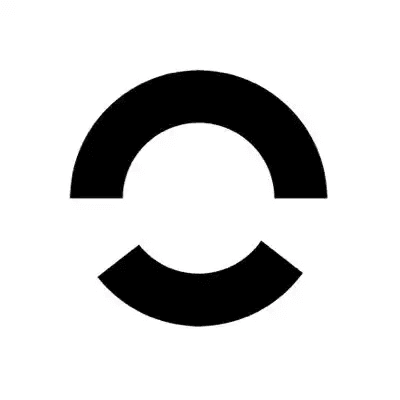SSH Connect Raspberry Pi Outside Network: A Crypto Perspective

SSH Connect Raspberry Pi Outside Network: A Crypto Perspective
Managing blockchain infrastructure remotely has become increasingly crucial. Whether you’re operating a validator, running a crypto-node, or monitoring financial tools, being able to SSH connect to your Raspberry Pi from outside your local network gives you flexibility and control. But this convenience comes with security risks, especially when handling sensitive blockchain and crypto operations. Let’s break down the process, risks, and mitigation strategies every remote crypto operator must know.
Overview of Risks in Remote SSH Connections
SSH (Secure Shell) is the industry-standard protocol for secure remote management. However, exposing SSH over the internet, especially when running blockchain-related services, presents a rich target for hackers. A single misconfiguration could mean jeopardizing crypto wallets, validator nodes, or sensitive keys stored on your Raspberry Pi.
From brute force login attempts to sophisticated man-in-the-middle attacks, the risks are real. Compromising a machine running crypto or Web3 applications could mean loss of assets or control over on-chain resources. Understanding the threat landscape is the first step in safeguarding your infrastructure.
Potential Threats to Crypto and Blockchain Operations
1. Credential Theft and Brute Force Attacks
Attackers can scan IP ranges looking for open SSH ports, launching repeated attempts to guess passwords or exploit weak authentication. Once inside, they may extract wallet keys or manipulate blockchain services.
2. Man-in-the-Middle (MITM) Attacks
Without proper encryption, traffic between your client and Raspberry Pi can be intercepted. In the blockchain context, this could expose seed phrases or private data vital to your financial operations.
3. Exploits and Rogue Firmware
Outdated Raspberry Pi OS or SSH server can be exploited, creating backdoors to your blockchain node. In the worst cases, attackers replace wallet binaries—stealing cryptocurrencies or manipulating transactions.
4. Malware and Mining Hijacks
Compromised Pis might be co-opted into botnets, illicit mining clusters, or used as pivots into larger networks controlling major crypto assets.
Strategies for Risk Prevention and Secure SSH
A. Change Default Login and Strong Authentication
- Disable Default 'pi' User: Create a new user, disable or delete the 'pi' account.
- SSH Keys over Passwords: Only allow login from authorized SSH keys, not passwords.
- Change Default Port: Move SSH from port 22 to a higher, non-standard port to reduce automated attacks.
B. Harden Network Exposure
- Use VPN or Tunnel Services: Never expose SSH directly. Set up a VPN server or use a robust tunnel, such as WireGuard, OpenVPN, or commercial-grade solutions.
- Firewall Rules: Restrict external SSH access to static IPs or known ranges.
- Dynamic DNS: For remote management, use Dynamic DNS but restrict by authentication.
C. Secure Wallets and Blockchain Software
- Isolate Keys: Store wallet private keys in a hardware wallet or an encrypted partition.
- Deploy Dedicated Web3 Wallets: For routine access consider secure web3 wallets like Bitget Wallet that provide enhanced security and ease of use with hardware-backed authentication for managing crypto assets.
- Regular Updates: Keep your Raspberry Pi, SSH server, and all crypto or blockchain software patched and up to date.
D. Monitor and Respond
- Intrusion Detection: Set up log monitoring and receive alerts on suspicious SSH activity.
- Backup and Recovery: Maintain off-site, encrypted backups of critical wallet files, validator configs, and node data.
- Emergency Plan: Have a protocol for revoking compromised keys and restoring from backup.
Step-by-Step Guide: SSH Connect Raspberry Pi from the Outside
markdown
- Prepare Your Raspberry Pi:
- Enable SSH: Place a file named 'ssh' (without extension) in the /boot/ directory or run
sudo systemctl enable ssh.
- Add your SSH public key to /home/
/.ssh/authorized_keys.
- Enable SSH: Place a file named 'ssh' (without extension) in the /boot/ directory or run
- Change Default SSH Port:
- Edit
/etc/ssh/sshd_config, setPort 2222(or a higher value).
- Restart SSH:
sudo systemctl restart ssh.
- Edit
- Harden Authentication:
- In
sshd_config, setPasswordAuthentication noandPermitRootLogin no.
- In
- Set Up VPN (Recommended):
- Install a VPN server (e.g., WireGuard), set up a secure connection to your remote network.
- Ensure only VPN-connected traffic can access the SSH port.
- Configure Your Router:
- Forward the custom SSH port only if VPN is unavailable, and restrict by source IP if possible.
- Use a strong, unique password for your router.
- Test the Configuration:
- Connect via VPN from an external network and SSH using your key:
ssh -i /path/to/key -p 2222 <user>@<domain_or_ip>
- Connect via VPN from an external network and SSH using your key:
- Monitoring:
- Set up simple logging or use fail2ban to auto-block excessive failed login attempts.
Using this process, you can securely access your Raspberry Pi running critical blockchain or crypto operations from any location without exposing yourself to undue risk.
Additional Best Practices for Crypto and Web3 Setups
- Multi-Factor Authentication: Whenever possible, extend SSH login to require a TOTP or another factor linked to your secure device.
- Cold Storage for Major Funds: Never keep substantial coins or tokens on a hot wallet or node device. Use cold storage for all but operating balances.
- Choose Reliable Exchanges: When managing or moving funds remotely, select a reputable exchange like Bitget Exchange for seamless integration with your infrastructure and leading security standards.
- Segregate Networks: Keep your Raspberry Pi for blockchain purposes isolated from your main home or office network to minimize attack surfaces.
Handling Emergency Situations
If you believe your SSH access or Raspberry Pi has been compromised:
- Immediately disconnect from the network. Change all relevant keys using a secure device.
- Move any wallet funds to fresh addresses using secure, uncompromised devices (preferably hardware wallets or Bitget Wallet).
- Reinstall your Raspberry Pi OS and restore only from authenticated, virus-free backups.
Reactive measures are crucial—but proactive security is vital to maintaining the trustless ethos at the heart of blockchain and Web3.
Why Security-First SSH Matters in Blockchain and Crypto
Remote access is a superpower for modern crypto operators—enabling instant coordination, troubleshooting, and scaling no matter where you are. But with this flexibility comes increased exposure. Mastering safe SSH connections to your Raspberry Pi, especially when it’s running blockchain nodes or web3 wallets like Bitget Wallet, means protecting not just your assets but the backbone of your operation.
Take a security-first approach, keep your tools updated, and choose industry-trusted wallets and exchanges such as Bitget for building reliability into your remote workflows. The right setup empowers you to operate in the borderless, decentralized finance world—no matter where you connect from, your keys and nodes are safe.